The last thing I wanted to do is publish one of those annoying posts where someone tells you how to make Facebook better. So here it is. This is a recipe that I find works for me and recently sharing with a couple of friends has worked for them. It's not a secret recipe for untold wealth or making life better. It is a way to make something like Facebook enjoyable for how I want to use it.
Simply put the main method here is block apps. Not just the invites to join apps but the whole app themselves. I've blocked hundreds of apps in the years I've been using Facebook and it makes the experience much more enjoyable from my point of view. There are, of course, a few exception to the block 100% of apps rule, but just a few.
Sometime back I noticed that while I could make my news stream cleaner by ignoring the latest "spammy post a day app" that someone had added, perhaps unknowingly. When I would visit their page I'd be treated to a sea of spammy posts and only a few meaningful ones. By blocking the apps entirely I get the real things they have to say when they say them and not the rest.
This is my preference for how Facebook fits into the tools I use. I keep up with family, friends, colleagues and classmates from across the decades on Facebook. I'm not interested in playing games, knowing what someone's horoscope or verse of the day is. I even debated before giving the axe to an app that posts stories belatedly to people's feeds. Though I'm sure some of these are interesting the time-shifting idea suggests the main point is not sharing life as it happens but something more strategic. All of these other uses are great for Facebook. They're just not my use for it.
So let's take a look at how to do this step by step. Often it starts with an invite or two:
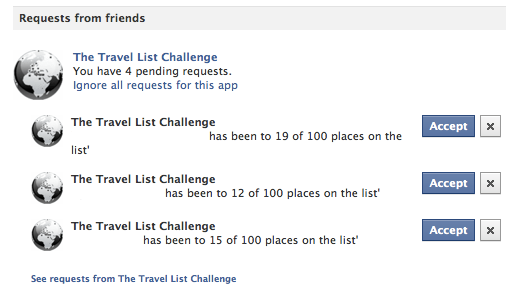
Visiting the page this app has it's own custom page so there is no quick way to block the app:
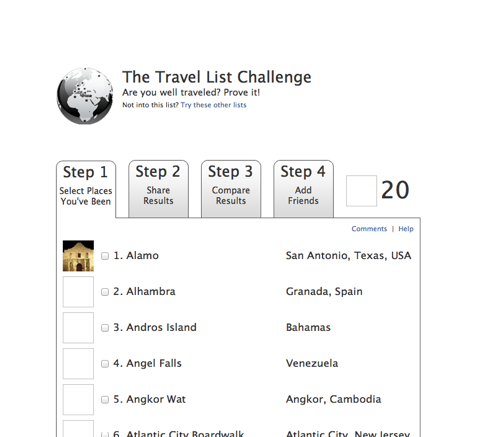
So to get around this we want to go the app's page directly. Each app has a page as part of being setup on Facebook. To find the app page searching for the app name puts us on the right path.
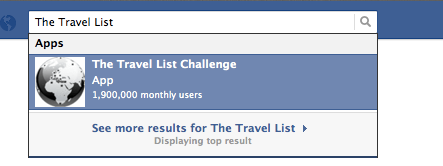
Upon reaching this listing there is a link at the bottom to Report/Contact this app. It won't be obvious necessarily but the text to the left of the link is the App name and it links to the App's page on Facebook.
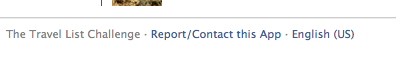
Once the application page has come up the all important "Block App" link can be found in the left sidebar of the app page.
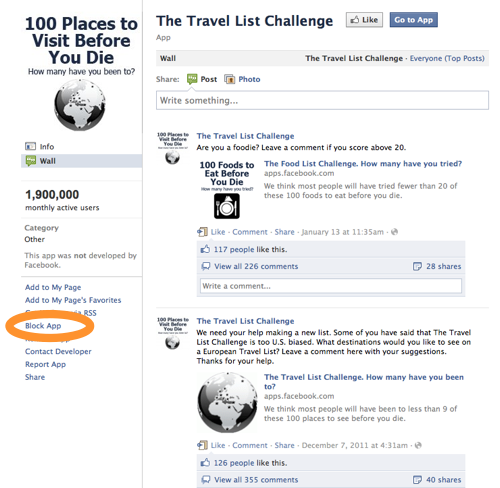
Clicking the block app link brings up the confirmation dialog telling you once you block the app it will be gone.
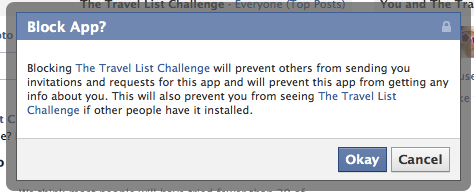
That's it. It takes a few minutes the first time to track down the links but it's pretty quick once you get the flow of it. What's left is a Facebook that is the collection of real people sharing things that are meaningful to them.
1 Comment
I have also blocked a lot of
I have also blocked a lot of Facebook Apps already, but almost everyday I keep receiving invitations to things I really don´t want and don´t need. :(